Adding a command
Adding a command is one of the main operations in the process of editing the configuration of a device.
Before you add a new command, you should select a line in the running configuration to specify the place for the new command.
You can add a new command to the configuration using the Configuration->Add command or Configuration->Add command to mode menu item. Besides, you can use the corresponding toolbar buttons or hotkeys. Add command adds a new configuration mode to the same configuration mode after the selected one.
Add command to mode can be used only when you select a command that changes the configuration mode the command being added will belong to. Commands changing the configuration modes are highlighted (in dark blue by default).
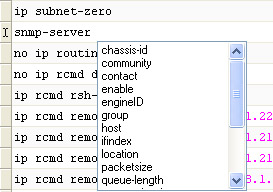
Figure 4. Adding a command
For instance, in this case (Figure 4), selecting the Add command to mode item will add a new command configuring the selected interface right after the 'speed auto' command. At the same time, selecting the Add command item will add a new command in the global configuration mode to the same level where the 'interface' command is.
See detailed information about editing a command in the Editing a command section.
To make tracking changes easier, added commands are typed in italic and highlighted (in green by default). This highlighting remains until the configuration is refreshed or the connection to the device is reestablished.
Attention! After you refresh the configuration of the device using the Refresh command or reconnect to the device, the added command may change its position in the configuration file. It is normal because the device sorts configuration commands in its own way.